Mastering Moodle Hosting: A Comprehensive Guide for Educational Establishments
Explore a complete guide to mastering Moodle hosting for educational establishments. From understanding the basics to implementing best practices and future trends, equip yourself with the necessary knowledge for optimal Moodle performance.
VIG Learning Team

Introduction
In the fast-paced era of digitalization, educational establishments must leverage technology to facilitate effective and interactive learning. One of the key players spearheading this digital education revolution is Moodle, the world's most popular open-source Learning Management System (LMS). With its wide array of customizable features and robust functionality, Moodle provides unparalleled opportunities for digital learning.
However, to fully exploit Moodle's capabilities, it's essential to understand and master Moodle hosting. This comprehensive guide aims to equip educational institutions with the knowledge, skills, and strategies necessary to optimize Moodle hosting — right from understanding the basics to implementing best practices and staying updated with future trends.
Understanding
Moodle Hosting
Moodle hosting refers to the process of setting up and managing the server infrastructure that powers your Moodle website.
It is the foundation upon which your LMS operates, ensuring that it runs smoothly, is accessible 24/7, and delivers an excellent user experience.
The Influence of Hosting on Moodle Performance
Your Moodle website's performance is significantly influenced by your hosting choice. A high-quality hosting provider ensures optimal site speed, minimal downtime, and an overall seamless operation.
Conversely, a subpar hosting choice can lead to slow site performance, frequent outages, and a frustrating user experience.
Types of Moodle Hosting
There are three primary types of Moodle hosting you can choose from, each with its own set of advantages and drawbacks:
- Shared Hosting:This is the most affordable option, where multiple websites share the same server resources.
However, it may suffer from performance issues if other sites on the server experience high traffic.
- Virtual Private Server (VPS) Hosting:Here, a physical server is divided into several virtual servers, each with its own dedicated resources.
While this option is costlier than shared hosting, it offers improved performance and control.
- Dedicated Hosting:This is the priciest option, where you have an entire server solely for your Moodle site.
It offers the highest level of performance and control but also demands comprehensive technical expertise to manage effectively.
Key Benefits and
Challenges
Understanding the benefits and challenges associated with Moodle hosting can help educational establishments make informed decisions that align with their unique needs and capacities.
- Benefits:-Control:*Hosting Moodle gives you complete control over your server environment, allowing you to customize it to meet your institution's specific needs.
- Performance:With the right hosting choice, you can significantly enhance the performance of your Moodle site, providing a seamless learning experience for users.
- Customization:Hosting Moodle allows you to tailor the LMS to your institution's unique requirements, thereby boosting user engagement and experience.
- Challenges:-Technical Expertise:*Managing your Moodle hosting requires a certain degree of technical knowledge and skills.
This might necessitate additional expenses in terms of hiring or training personnel to handle your hosting needs.
- Security:Hosting your Moodle site entails security considerations, including protecting against data breaches and various cyber threats. Ensuring optimal security involves additional costs and expertise.
- Cost:Depending on your hosting choice, the expenses can be substantial. This is especially true for dedicated hosting or when you need to scale up your operations.
Best Practices for
Moodle Hosting
To maximize the benefits and mitigate the challenges associated with Moodle hosting, consider the following best practices:
- Optimize Server Resources:Ensure your server has sufficient CPU, RAM, and storage to handle the demands of your Moodle site.
Regularly review and adjust these resources based on your site's needs.
- Implement Caching:Use caching techniques to reduce server load and enhance site speed. Moodle has built-in caching features that you can leverage effectively.
- Secure Your Moodle Site:Implement robust security measures, such as SSL encryption, regular updates, and backups, to protect your Moodle site.
- Monitor Your Site:Regularly monitor your site's performance and troubleshoot any issues promptly. You can use site monitoring tools for real-time updates and alerts.
Implementation
Strategies
Implementing an effective Moodle hosting strategy requires more than just understanding the basics. Here are some strategies that can guide your implementation process:
Choose the Right Hosting Option
The optimal hosting option for your institution largely depends on your specific needs, resources, and technical capabilities. For institutions with limited resources and technical expertise, shared hosting or a managed hosting provider might be a good fit.
However, if you have the resources and expertise, a VPS or dedicated server might be more appropriate.
Plan for Scalability
When choosing your hosting solution, it's crucial to consider your future growth. Ensure your chosen host offers scalability options to accommodate increases in users and data over time.
This helps maintain the efficiency and responsiveness of your site as your needs evolve.
Invest in Support
Despite your best efforts, technical issues can arise unexpectedly. Having a reliable support team can make a significant difference in such situations.
Therefore, invest in a hosting solution that offers round-the-clock support to ensure uninterrupted operations.
Future Trends
As technology continues to evolve, Moodle hosting is also expected to change. Expect an increased adoption of cloud hosting, a heightened focus on security, and the integration of Artificial Intelligence (AI) to automate and optimize hosting tasks.
Staying updated with these trends can help your institution stay ahead in the digital education revolution.
Conclusion
Mastering Moodle hosting is a crucial step for educational establishments seeking to deliver top-notch, interactive online learning experiences. By understanding the fundamentals, implementing best practices, and keeping abreast of future trends, you can ensure that your Moodle site consistently performs at its best.
This not only enhances the learning experience for your users but also positions your institution as a leader in the fast-paced and ever-evolving landscape of digital education.
Ready to Transform Your Learning Strategy?
VIG Learning specializes in creating innovative, effective learning solutions that drive real business results. Let's discuss how we can help you achieve your training goals.